So…I’ve been meaning to tackle this post for some time now. Histograms are something that are incredibly useful if you understand them…but incredibly confusing if you don’t. A histogram is that little graph that shows up in your camera when you take a photo. If you are unfamiliar with histograms…you probably pay no attention to it. But hopefully after this post you can use it to get the perfect exposure every time. I always strive to get perfect exposure in camera. Now…does that mean I get it every time? Absolutely not. Not by a long shot. But using my histogram to get that perfect exposure is key. As great as the LCD screen is on the back of our cameras…it’s not always the most telling way to check your exposure. Depending on the lighting and where you are standing…your image can look totally different. Your histogram basically tells you exactly what’s going on in your image…even if you’re staring at it in direct sunlight trying to shade your LCD screen with your hand…you know…we’ve all been there.
So what is a histogram? A histogram is basically a graph that tells you where the highlights and shadows are in your image…and everything in between. One very important thing to remember is that there is no way a histogram should look. There is a way a histogram should look for a specific image…but not across the board. Here is an example of a standard histogram.

.jpg)
The left side of the histogram shows you the information for you shadows or true blacks. The right side shows you your highlights or true whites. Everything else contains the information for your midtones.
Depending on what type of image you are shooting (high key, low key, back-lit, contrasty, etc.) you will want a different histogram. Here are some examples of what I mean:
Here is an example of a high key image. I know when looking at my histogram that my graph is going to lean more towards the right, or towards the highlights, since there are not a lot of shadows in this image. If my histogram shows the graph leaning more toward the left, or towards the shadows, I know my image is going to be underexposed. When the histogram tapers off on both sides, it is telling you that you have detail in both the highlights and the shadows.

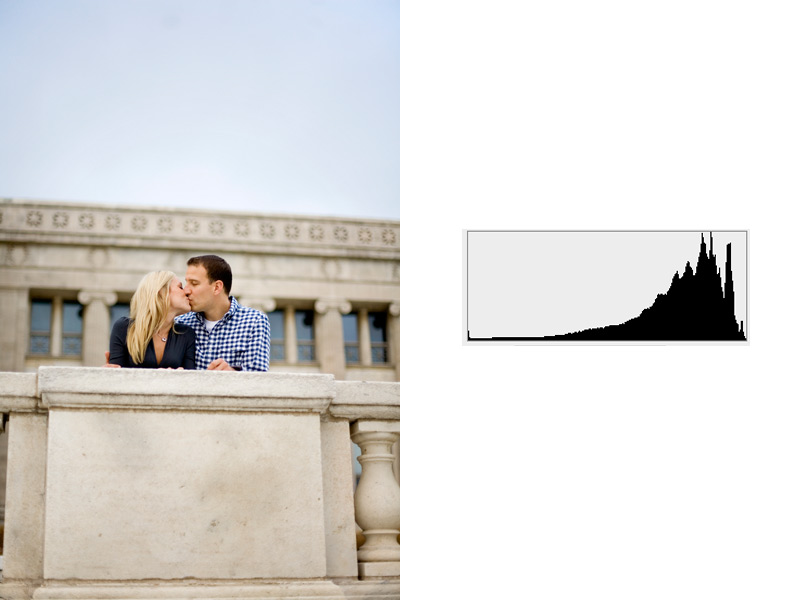
Here is an example of the same photo…underexposed. Notice how the histogram has now shifted to the left, toward the shadows, which tells me my image is underexposed.

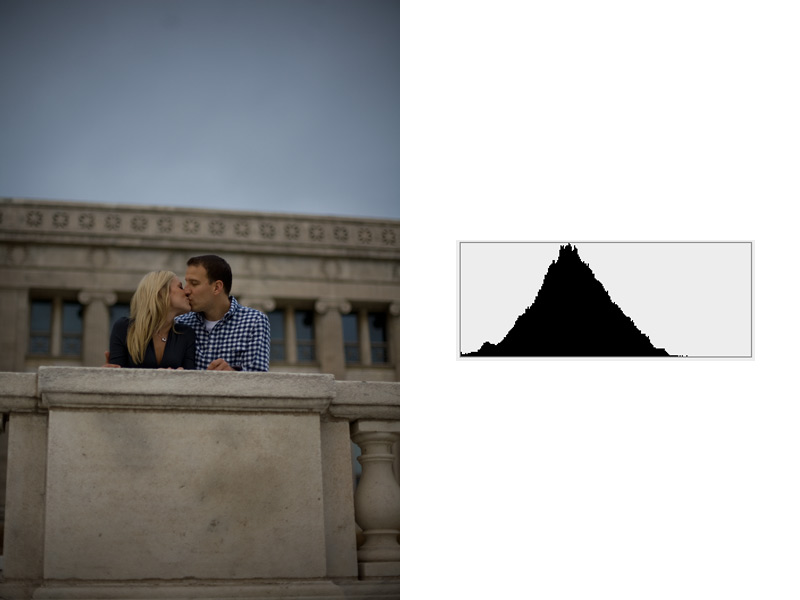
Here is an example of a low key image. I know my histogram is going to lean towards the left, or shadows, since this is a darker image. On the left side of the histogram you can see the graph doesn’t gradually run off, but shoots up. What that is telling me is that I am losing detail in my shadows. If the histogram does not taper off, it is telling you that you have lost detail. In this image, I am OK with that since the shadows aren’t important. If I was shooting an image where the bride’s face was in shadow, this histogram would be telling me that I have no detail in her face.


Something I find especially helpful in histograms is highlights. We’ve all been there where we have a perfect image and we open it up on our computers and there is a huge highlight blown out. If you shoot in RAW, you can most likely save it….but for the purpose of this post we are aiming for straight-out-of-camera goodness. The image below is shot in front of a window. I knew the histogram for this image was going to show my highlights completely blown out. My subject, the bride, is not the brightest thing in the this image…so I knew it was OK to blow out the highlights. Along the same lines, your camera is going to tell you to expose for the window, which would underexpose the bride. If you use your histogram, you will know when you get the exposure you want (not the one your camera tells you) by seeing that the highlights are blown out.


The image below is an example of when blowing out the highlights is not good. Seeing as my subject IS the brightest thing in this image…my histogram is telling me that I have overexposed my image.


Here are a couple more examples of various situations and their corresponding histograms.
This histogram is telling me my highlights are blown out (which is the sky so I am OK with that) and also that my image does contain a true black (which I want since his suit is black and her eyelashes are a focal point).


In this image, my histogram is telling me that I’m losing some detail in my shadows and there is no true white in the image. I know that Shaun’s shirt is black, so I am probably going to lose a little detail…and there is nothing important in the image that I need to be completely white.


And last but not least…in this photo I am focusing on his watch and arm. My histogram is telling me that I am losing detail in my shadows and I have not blown out any of my highlights. I am OK with losing the shadow detail in the room behind him and in his vest. And I also know I don’t want to blow out any highlights since his sleeve is white and is the focal point in the image. The spikes in the midtones are also showing me that I am getting good contrast in my image.


Hopefully this made at least a little bit of sense. If not…I am more than happy to answer any questions…just shoot me an email. I’ve realized this is much harder to explain online than it is in person. I also know there are photographers out there who are clawing at their computer screens because I said I was OK with blowing out my skies. This is strictly how I do things. This is not the right way and if you don’t agree with anything I am saying that is OK. If this helps just one person…that is good enough for me! If you have any more questions about anything…histograms or something completely different…please feel free to email me!!
Happy Monday!
LIKE me on Facebook! FOLLOW me on Twitter



by laurenwakefield
Hi,
A really clear piece on a complex subject. I’ve been shooting film since I was 12 (don’t ask my age) and have moved to my first serious DSLR which I bought primarily for Video (Nikon D800). I’m pretty unhappy with most of the still shots (thinking I knew it all, lol) so relying heavily on bracketing but this just means overload in post so need to get this sorted in camera.
Many thanks, really helps.
Hixpix